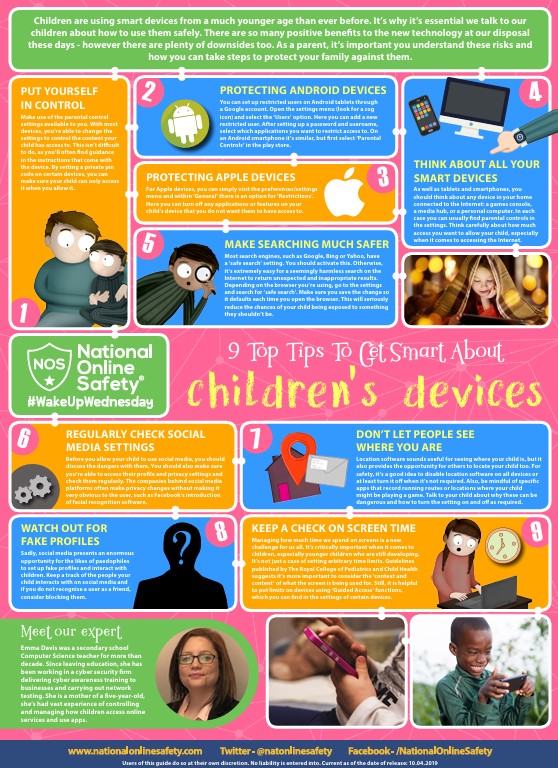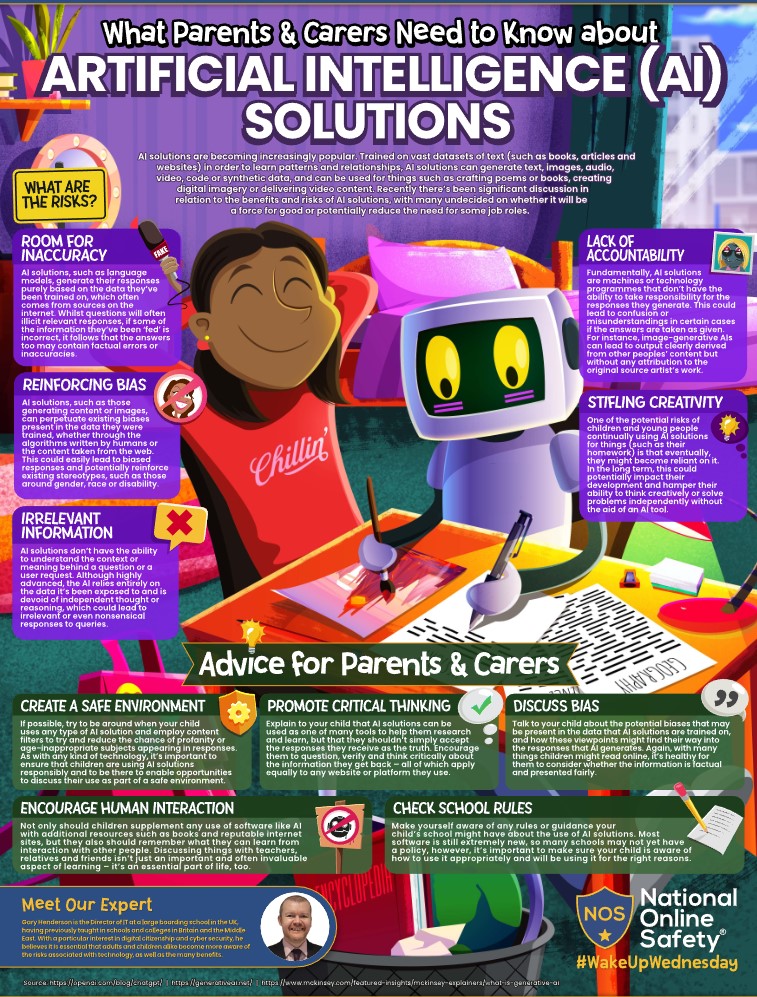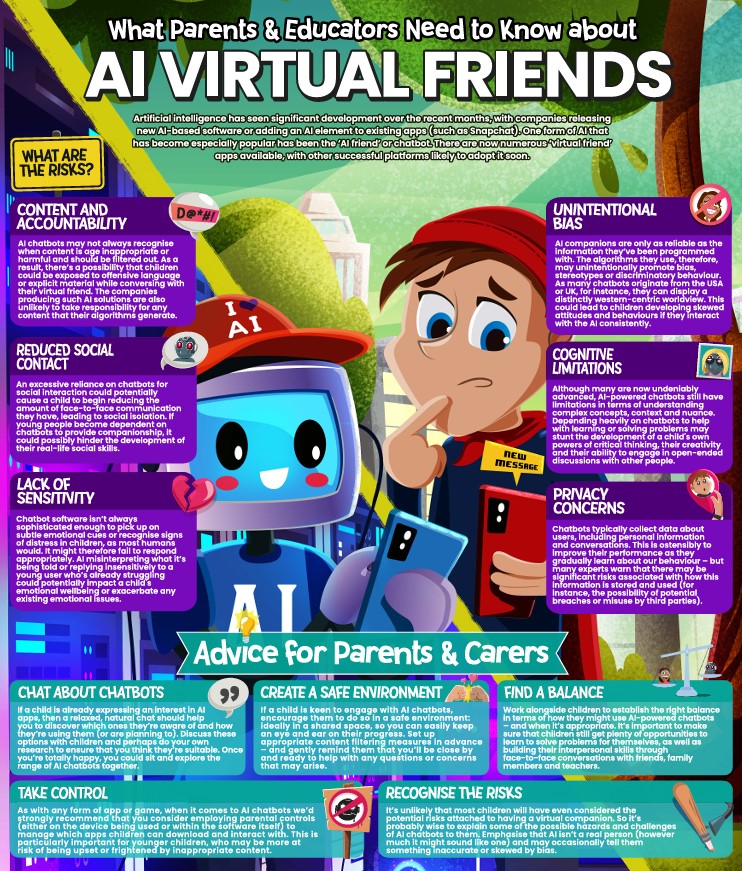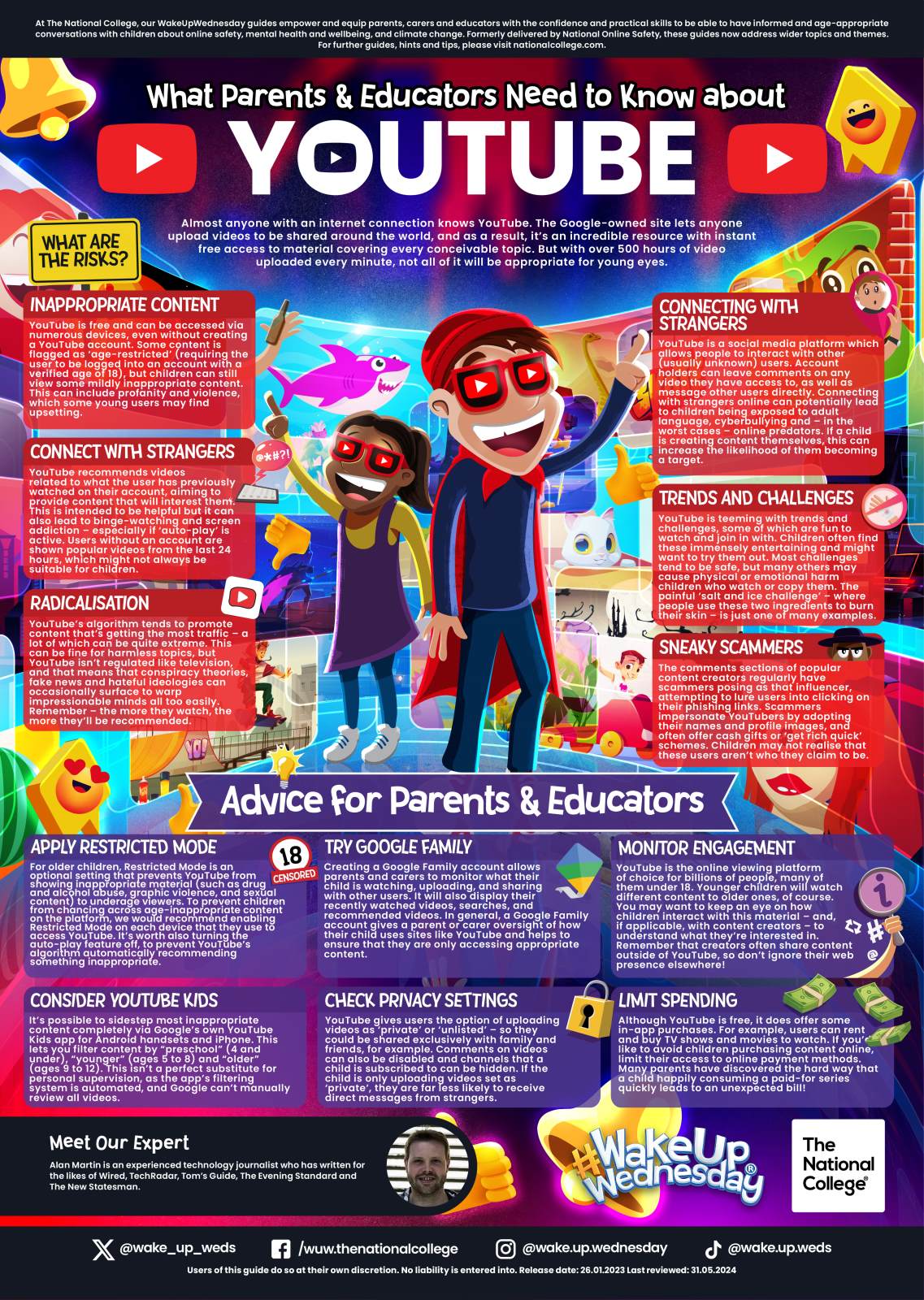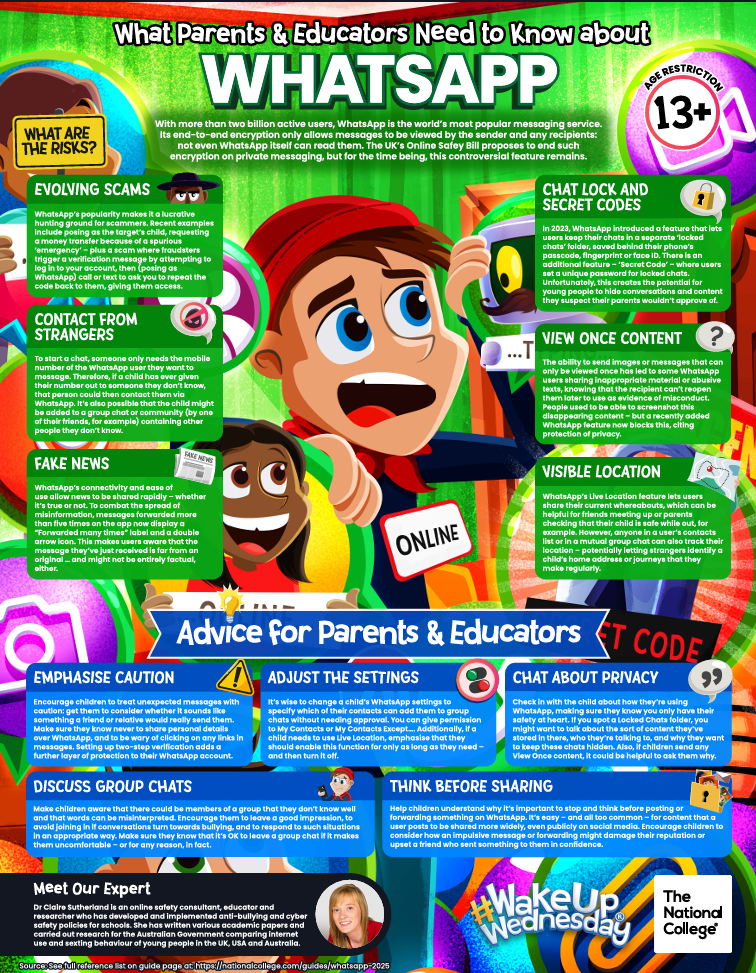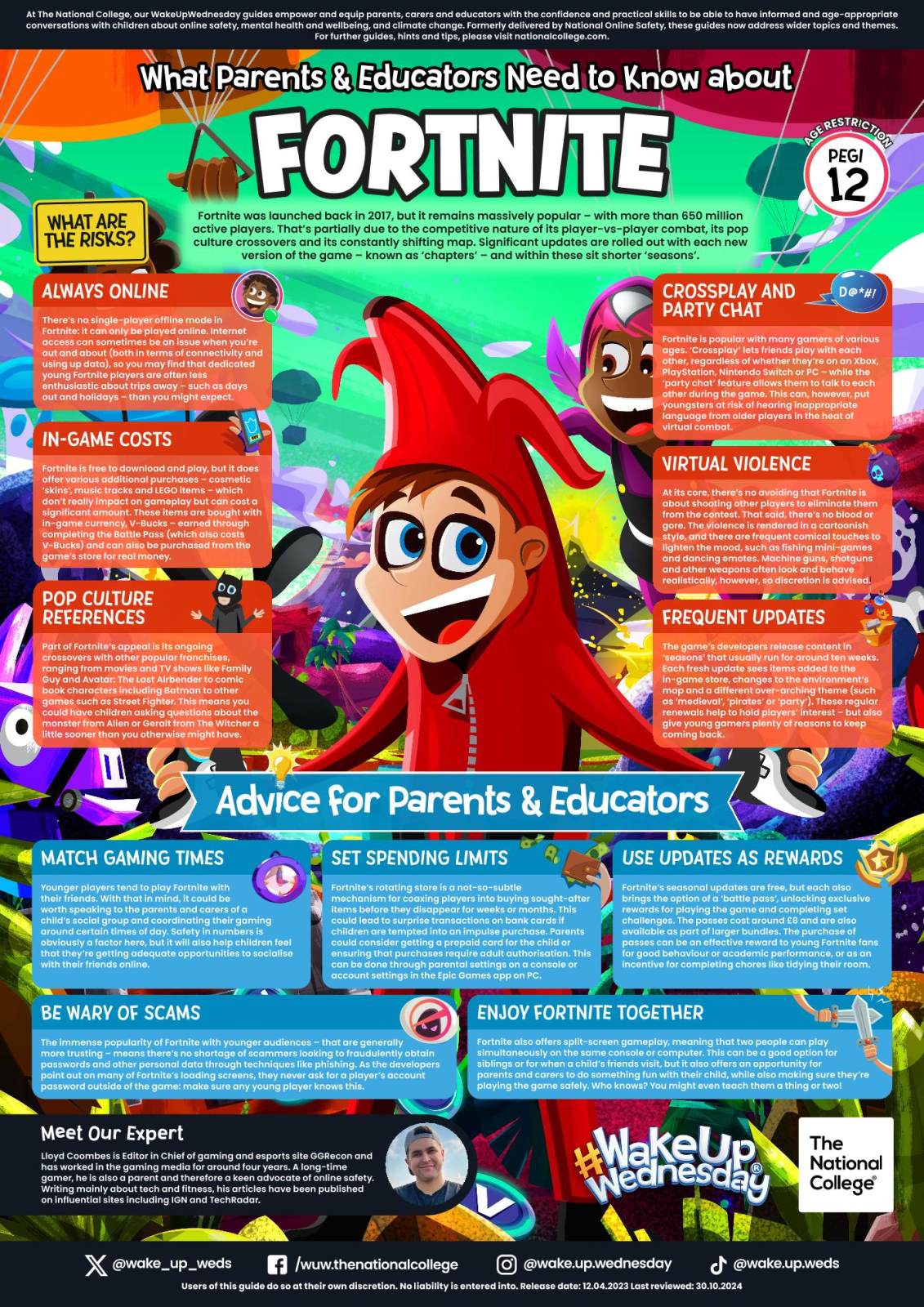{ SECTION_MENU}
SECTION_MENU}
Online Safety
We want children to be safe online and develop healthy online habits from an early age. The following guidance may be helpful, but if you require any further advice, please do not hesitate to contact the school.
GUIDANCE FROM NSPCC ABOUT CHILDREN BEING HEALTHY AND SAFE ONLINE
Advice for parents of under 5s
- Supervise use - We recommend this age group only have supervised access to technology. This means that they should only be using technology when fully supported by a parent or carer.
- Use family devices, accounts and services – Use child friendly devices and services like children’s tablets and child versions of popular video sites.
- Check content first – Check the content on apps and games each time before use and turn off features like ‘autoplay’ so you can be in control of what is shown next.
- Set up your parental controls – make use of safety settings across your home Wi-Fi, devices and accounts. You can find out more by visiting our parental controls page.
- Start safety conversations - it’s important to start talking about safety online as soon as your child is using technology. Visit our Techosaurus page for age-appropriate resources.
- Establish healthy habits - Make technology use purposeful from a young age by making sure it’s playing a positive role in your family. You can do this by watching and enjoying age-appropriate online videos together.
Advice for parents of children under 10 years old
- Enable access to devices with limited features - Device usage at this age is best kept to devices with limited capability. This could include tablets without data and non-smart phones that only allow calls and texts.
- Keep tech use visible in the home - Try to keep tech use in shared family spaces or used with bedroom doors open. This will allow you to support your child and be more aware of what they are doing online.
- Follow age ratings – Apps, sites and games come with age ratings which are important to follow. You can find out the age rating on the website for the platform or by visiting Common Sense Media’s reviews.
- Use safety settings – Explore the in-app and device safety settings with your child and check them regularly to make sure they are still in place.
- Revisit parental controls – as children grow up and need the internet more for schoolwork you may want to adjust your parental controls. Keep checking these regularly to make sure they are in place.
- Have regular safety conversations – at this age online safety conversations should be happening regularly. Visit our advice on talking to your child about online safety.
- Build healthy habits - acknowledge the positives it brings as part of your safety conversations and agree rules and boundaries together as a family.
Advice for parents of pre-teens and teens
- Follow age requirements - Many popular Apps, sites and games are 13+, it’s important to check and follow these with pre-teens.
- Speak to phone providers - If your child owns their own smartphone then contact the service provider to make sure it is registered as a child's device. This means additional safety restrictions can be put in place.
- Support your child with their settings - Support your child to manage their safety and wellbeing settings across devices and accounts.
- Focus on regular safety conversations – It’s important to keep conversations regular at this age. Check our advice on tackling challenging conversations including tips for how to use technology to support you with this.
- Share youth facing help and support - Make sure your child knows about services that can help like Childline. You could start by sharing the online safety advice content and the Report Remove tool created by the IWF and Childline.
- Revisit parental controls – you will likely need to revisit your parental controls again at this age and adjust them. Keep checking these regularly to make sure they are in place.
- Explore healthy habits together – Healthy habits work best when all the family agrees to following them. This could be agreeing to charge devices away from beds to support sleep and not using devices during mealtimes to help take breaks.
Advice for parents of children with SEND
- Parents are best placed to know their child – This is particularly true for children with SEND. We recommend parents consider the right age and stage for their child based off the level of support they need.
- Make use of tech to support – We know tech can be vital for communication, learning and sensory or emotional regulation for children with special educational needs. It’s important that children continue to receive access that is right for them.
- Explore all relevant strategies – While age-based recommendations may not be appropriate they can instead be approached as a list of practical strategies for parents to explore.
- Use resources tailored to children with SEND – We worked with Ambitious about Autism to create tailored advice and resources for parents to use with their children.
LGFL has plenty of useful and current information for parents to support them in ensuring their children remain as safe as possible on line. The resources can be accessed by clicking on the link https://parentsafe.lgfl.net/